As a registered user, you have the ability to update your account details, including your email, address, and password. This documentation will guide you through the process to ensure your information is accurate and up to date, in compliance with GDPR regulations.
Changing Your Email #
To change your email address, follow these steps:
- Log in to your account.
- Navigate to the Account Settings section.
- Locate the Email Address field.
- Enter your new email address.
- Click on Save Changes.
- You may be required to verify your new email address by clicking a link sent to it.
Updating Your Address #
To update your address, please follow these steps:
- Log in to your account.
- Go to the Profile Information section.
- Find the Address fields.
- Input your updated address information.
- Click Update Address to save your changes.
Changing Your Password #
To change your password, follow the steps below:
- Log in to your account.
- Access the Security Settings section.
- Click on Change Password.
- Enter your current password, followed by your new password.
- Confirm your new password.
- Click Update Password to finalize the change.
GDPR Compliance #
We take your privacy seriously. Under the General Data Protection Regulation (GDPR), you have the right to:
- Access your personal data.
- Request the correction of inaccurate data.
- Request the deletion of your data under certain conditions.
To make a request regarding your personal data or if you need assistance, please contact our customer team.
Keep your account information current to ensure a seamless experience. If you have any questions or concerns, do not hesitate to reach out to our support team.

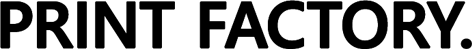




Post a Comment