Introduction #
Tracking your order is essential to know when your package will arrive. This guide will help you locate your tracking number for deliveries through DPD, UPS, or FedEx.
How to Find Your DPD Tracking Number #
Step 1: Check Your Confirmation Email #
After placing your order, you should receive a confirmation email. This email typically includes your DPD tracking number. Look for a section labeled “Tracking Information”.
Step 2: Visit the DPD Website #
If you can’t find your tracking number in your email, visit the DPD website and log into your account. Navigate to the “My Orders” section where you can find your order and corresponding tracking number.
How to Find Your UPS Tracking Number #
Step 1: Review Your Email Correspondence #
UPS sends a shipment confirmation email that contains your tracking number. Look for the tracking number in this email either in the subject line or within the content of the email.
Step 2: Use Your UPS Account #
If you have a UPS account, log in and navigate to the “Shipping History” section. Here, you can find details about your orders, including the tracking numbers.
How to Find Your FedEx Tracking Number #
Step 1: Check for Order Emails #
Similar to DPD and UPS, FedEx will send you an order confirmation email that includes your tracking number. This will often appear prominently in the email.
Step 2: Login to Your FedEx Account #
If you are a registered user, logging into your FedEx account will allow you to see all your shipments with associated tracking numbers in the “Tracking” section of your dashboard.
Conclusion #
Finding your tracking number can help you stay updated on your order’s status. Keep an eye on your email or your shipping account for the most accurate information. Should you encounter any issues, contacting customer service for DPD, UPS, or FedEx directly may provide additional assistance.

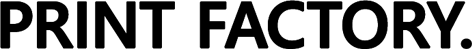




Post a Comment