Overview #
If you have forgotten your password, don’t worry! You can easily reset your login credentials by following the steps outlined in this documentation. This guide will help you regain access to your account securely.
Resetting Your Password #
Step 1: Go to the Login Page #
Navigate to the login page of My Account. You will find an option labelled “Lost your password?” below the password input field.
Step 2: Click on “Forgot My Password” #
Clicking on this link will redirect you to the password reset request page.
Step 3: Enter Your Email Address #
Provide the email address associated with your account. Make sure it is correctly spelled to avoid any errors during the reset process.
Step 4: Submit Your Request #
Once you have entered your email, click the “Submit” button to send the password reset request. Check your email inbox for further instructions.
Step 5: Check Your Email #
You will receive an email with a link to reset your password. If you do not see the email shortly, check your spam or junk mail folder.
Step 6: Click the Reset Link #
Follow the link provided in the email. It will take you to a secure page where you can set a new password.
Step 7: Enter a New Password #
Create a new password that meets the criteria outlined on the page. Ensure it is strong and secure.
Step 8: Confirm Your New Password #
Re-enter your new password to confirm it, then submit the changes.
Final Remarks #
Once you have reset your password, you can return to the login page and sign in with your new credentials.
Need Further Assistance? #
If you encounter any issues during the password reset process, please contact our support team for help.

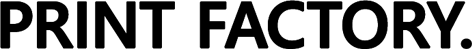




Post a Comment