Introduction #
Understanding how colours translate between digital screens and printed materials is crucial for designers, marketers, and anyone working with visual content. This document explains why colours may look slightly different when printed compared to how they appear on a screen.
Why Are There Colour Variations? #
1. Different Colour Models #
The primary reason for colour variations lies in the different colour models used in digital and print mediums. Screens typically use the RGB (Red, Green, Blue) model, which is based on light. In contrast, printers use the CMYK (Cyan, Magenta, Yellow, Black) model, which is based on ink. This fundamental difference can lead to variations in colour perception.
2. Colour Calibration #
Monitors and printers must be calibrated to ensure accurate colour reproduction. A poorly calibrated monitor may display colours inaccurately, while the printer may not reproduce colours as intended if its settings are not aligned properly. Regular calibration of both devices helps mitigate these differences.
3. Material Differences #
The surface on which colour is printed significantly affects how colours appear. Glossy paper, for example, can reflect light in a way that makes colours appear more vibrant compared to matte paper, which absorbs more light. Additionally, the printer’s ink and substrate (paper type) interact in unique ways that impact the final output.
Conclusion #
Understanding the reasons behind the differences in colour appearance between print and screen can help you make better decisions when designing for multiple formats. By recognizing the influence of colour models, calibration, material interactions, and lighting conditions, you’ll be better equipped to achieve your desired visual outcomes.

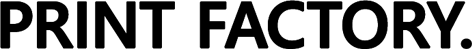




Post a Comment